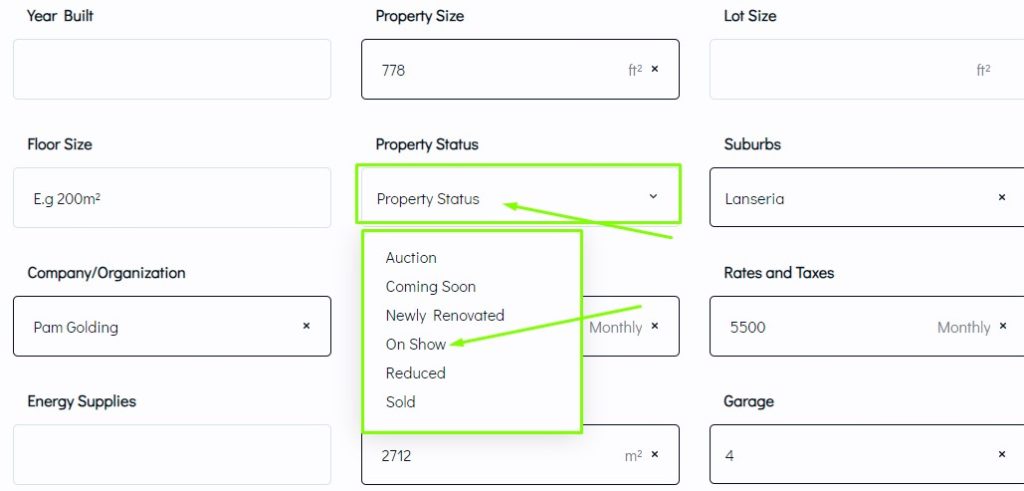Adding External Listing Platforms to Your Profile on TPEP
To update the status of your property on TPEP Properties, follow these simple steps:
Step 1
Log In to Your Account: Start by logging in to your TPEP account. You can do this by visiting your profile page and selecting “List a Property” to log in to TPEP Properties.
Navigate to My Listings: Once logged in, go to the dashboard and locate the “My Listings” section.
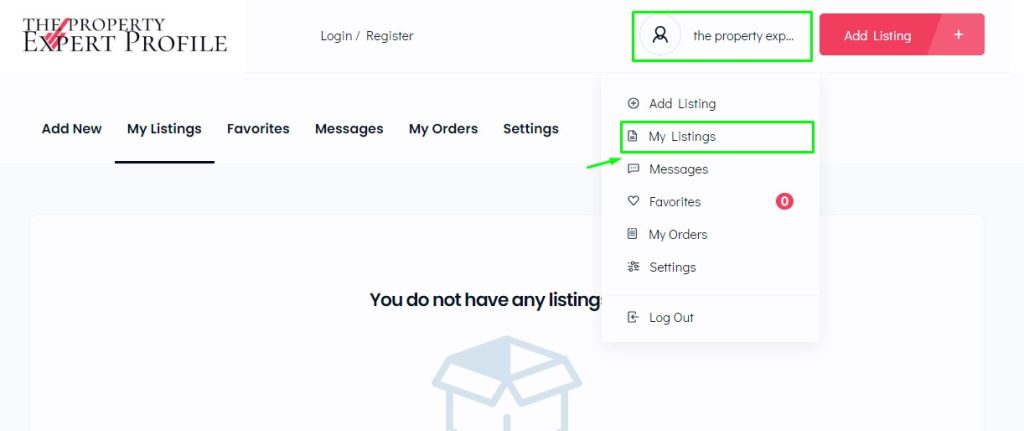
Step 2
Update Property Status:
- Find the property card you want to update, then click the “Edit” button.
- Scroll down to the property status section and choose the new status for your property.
- After selecting the desired status, scroll further down and click the “Update” button to save the changes.

Step 3